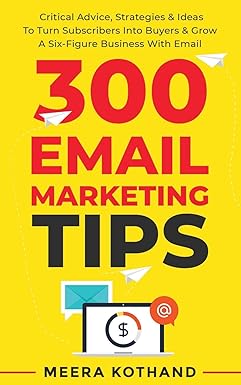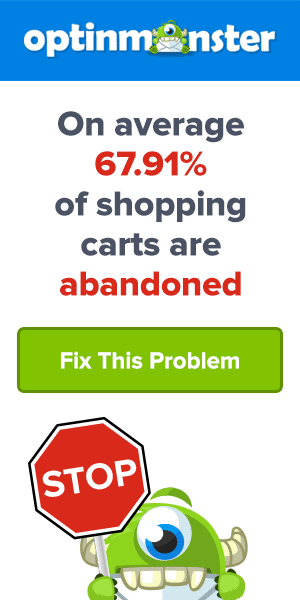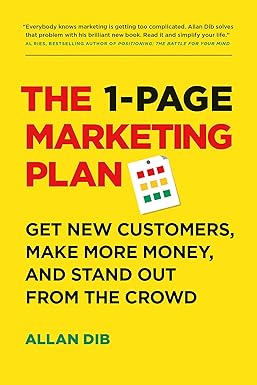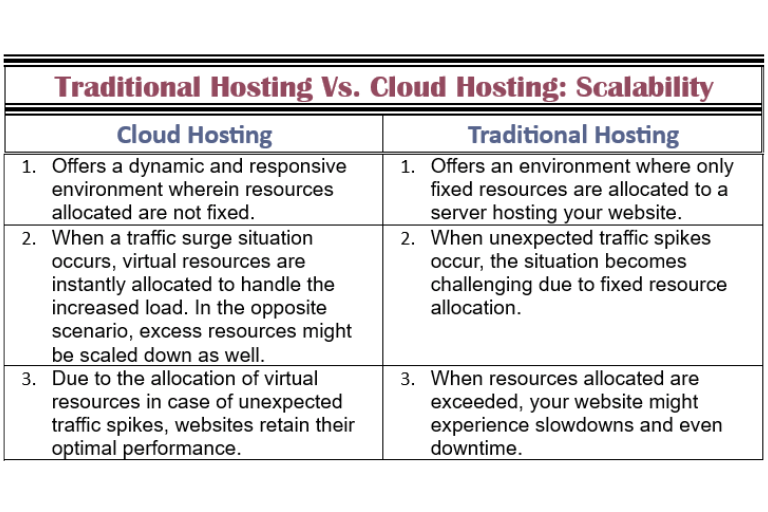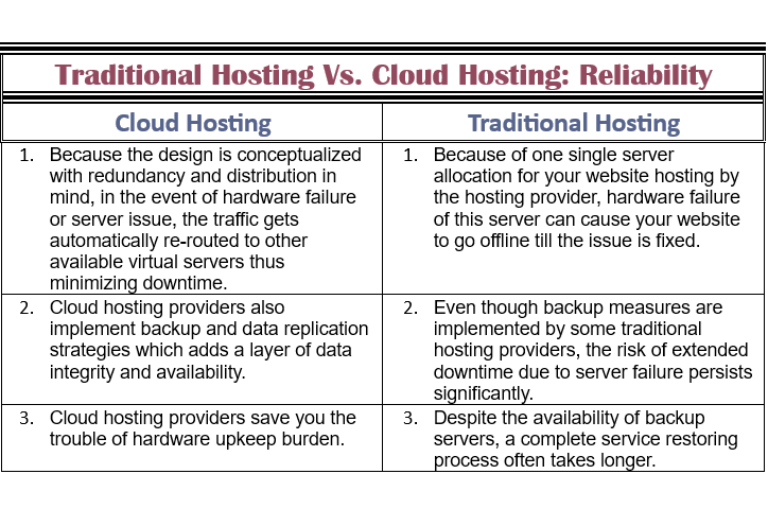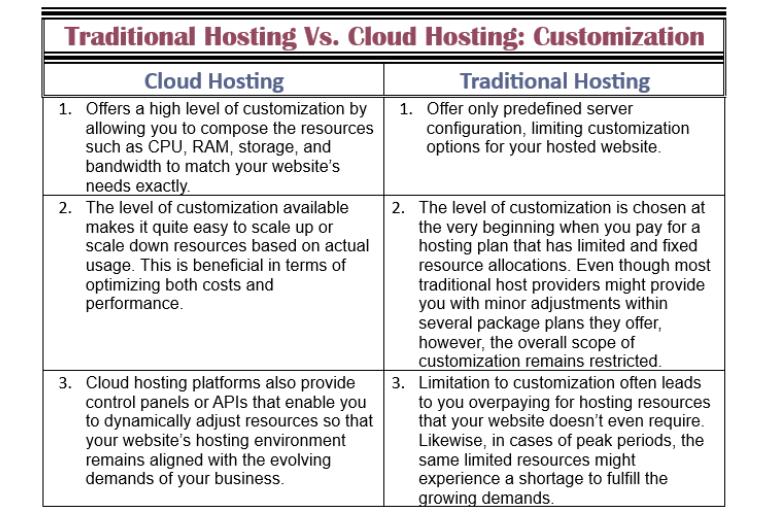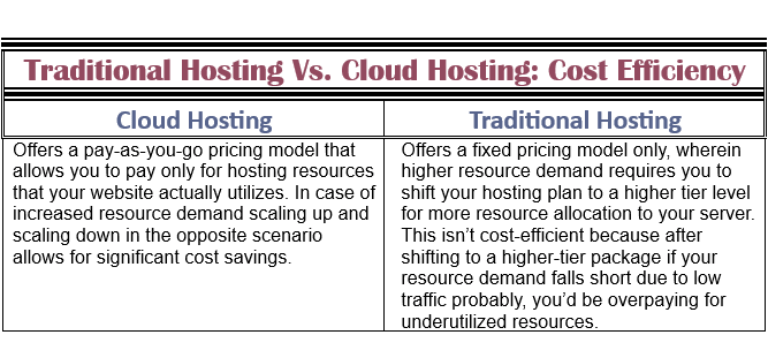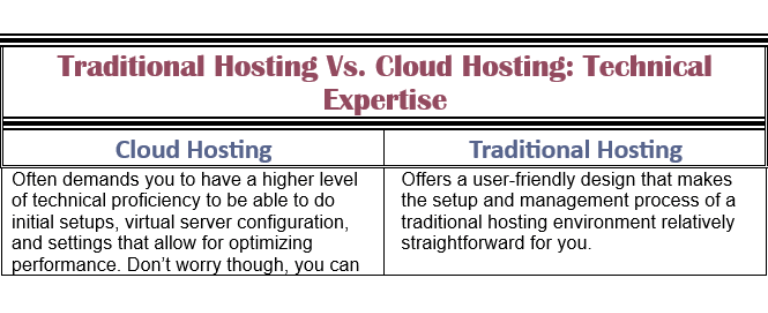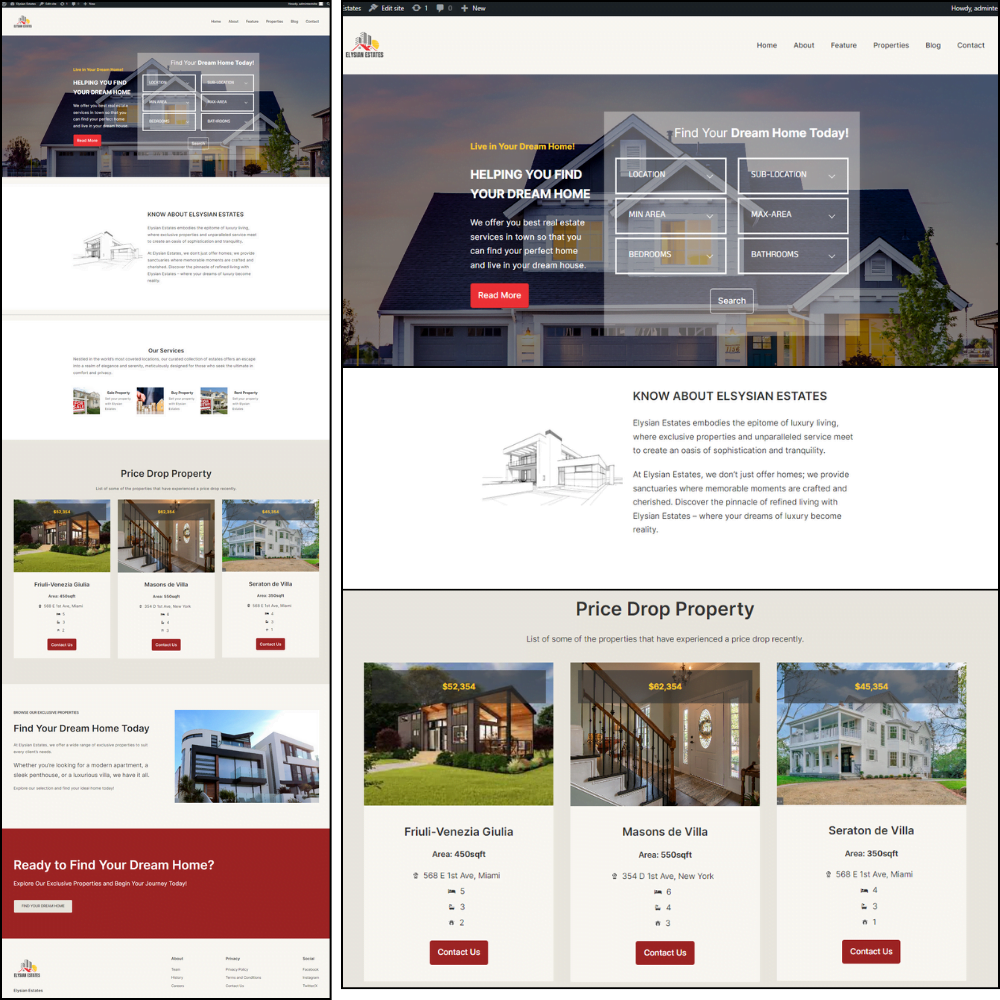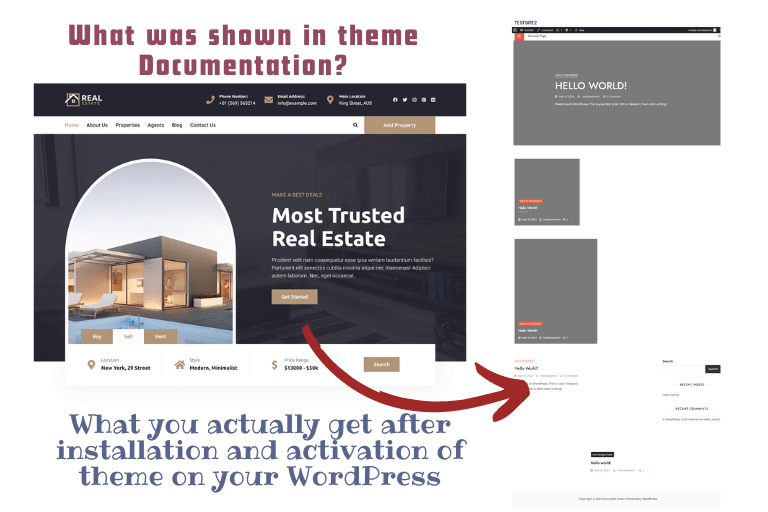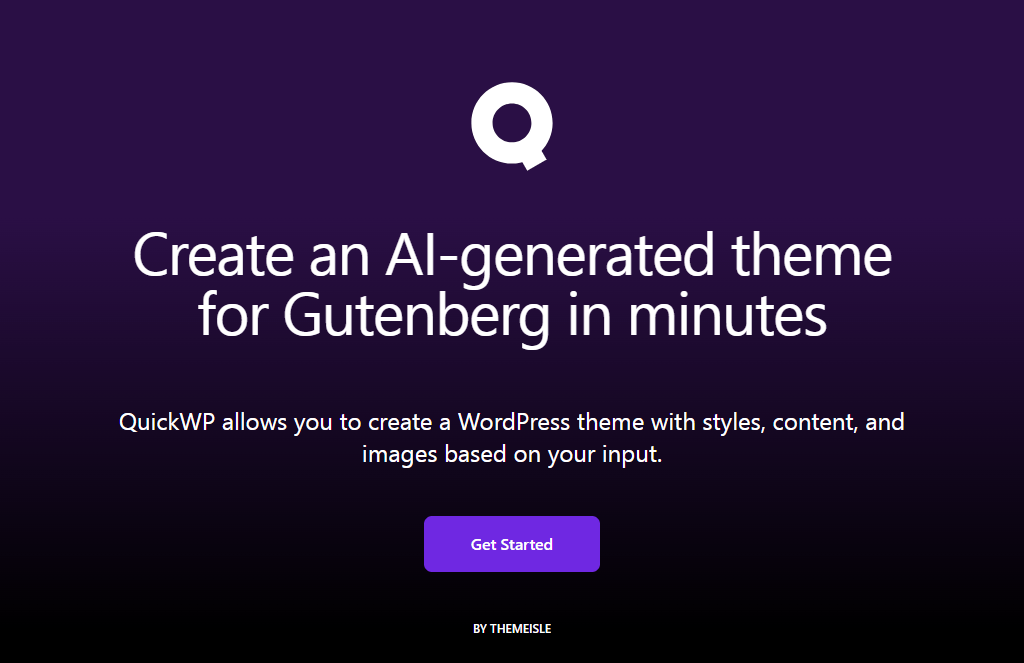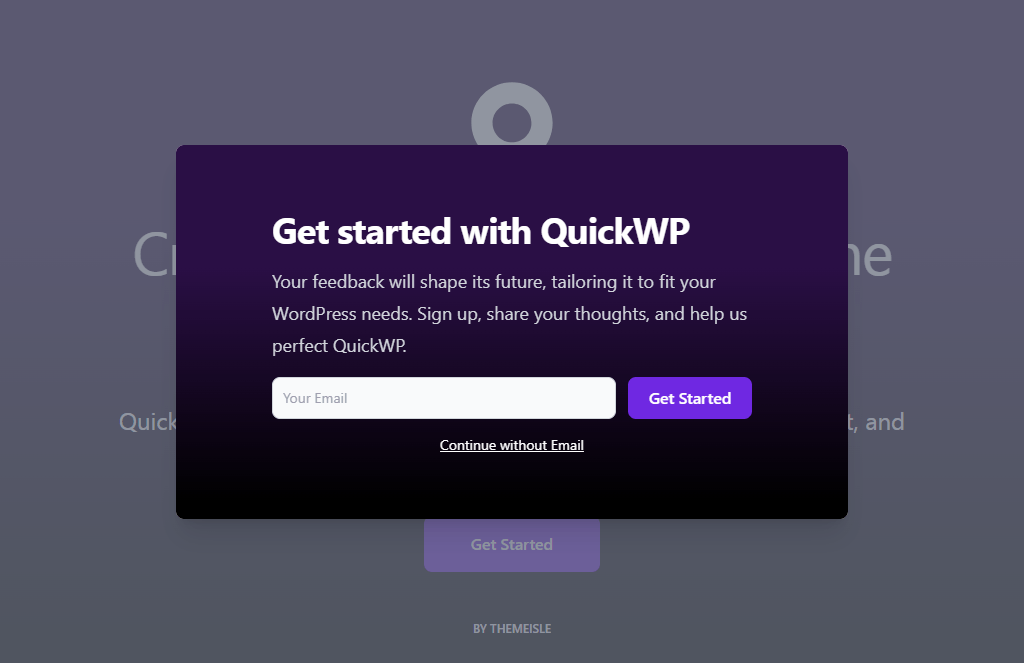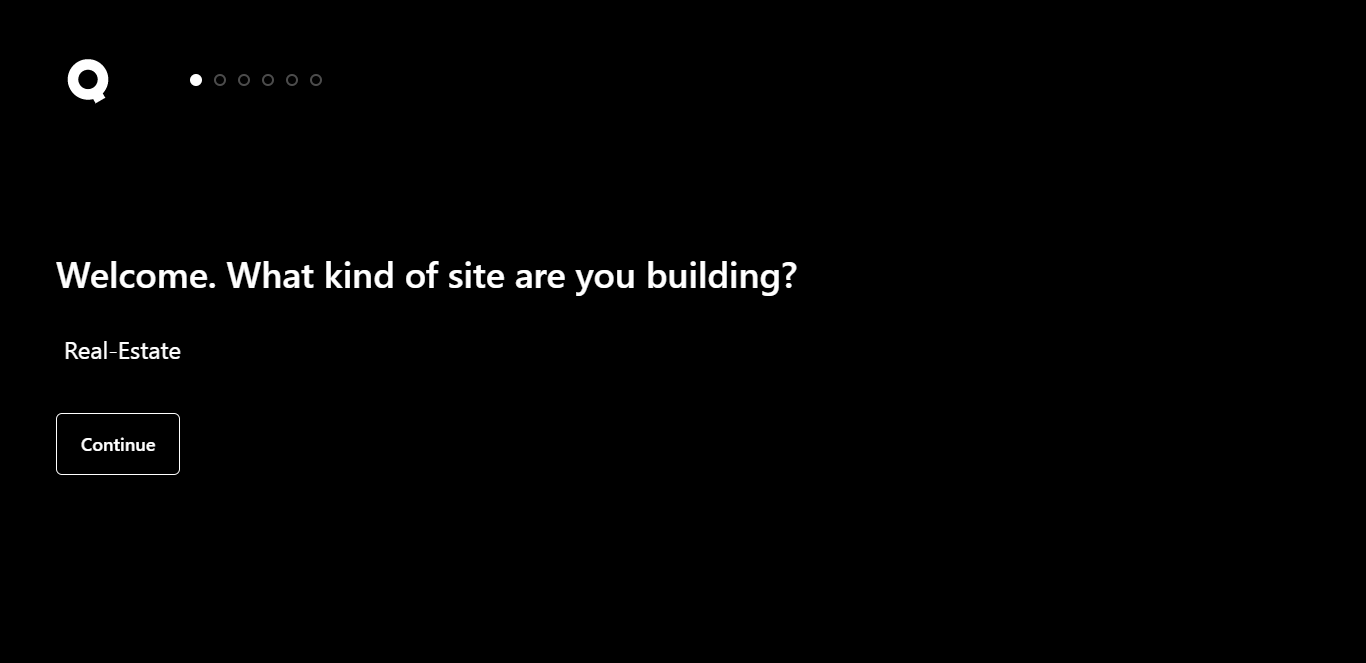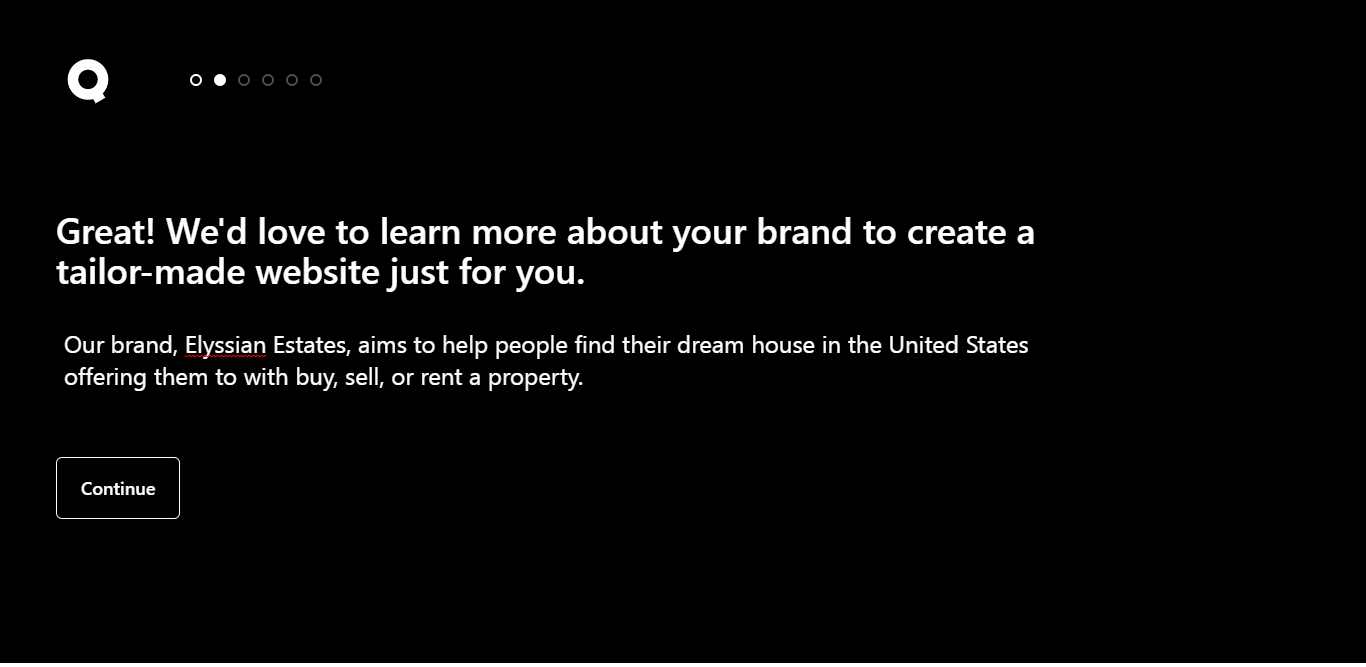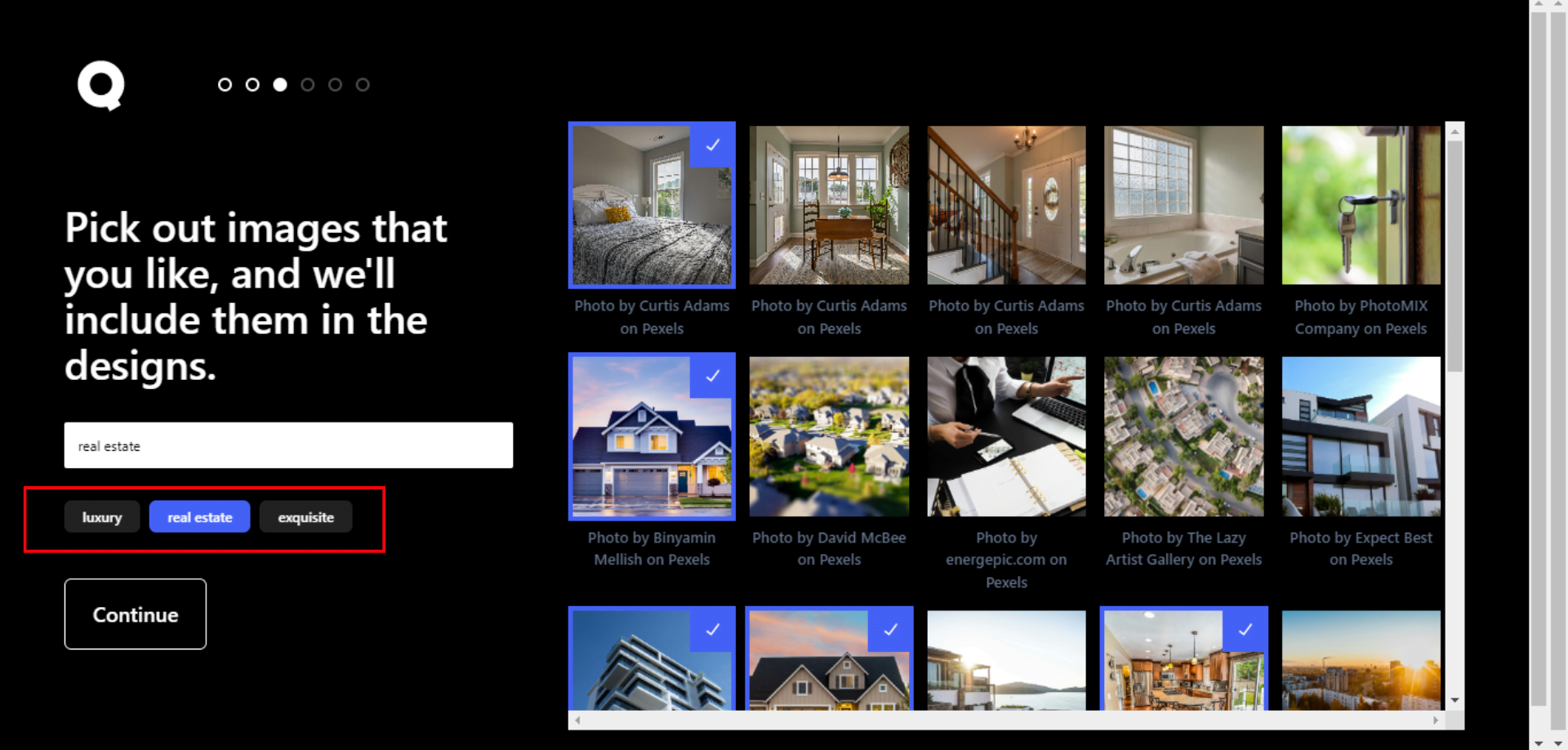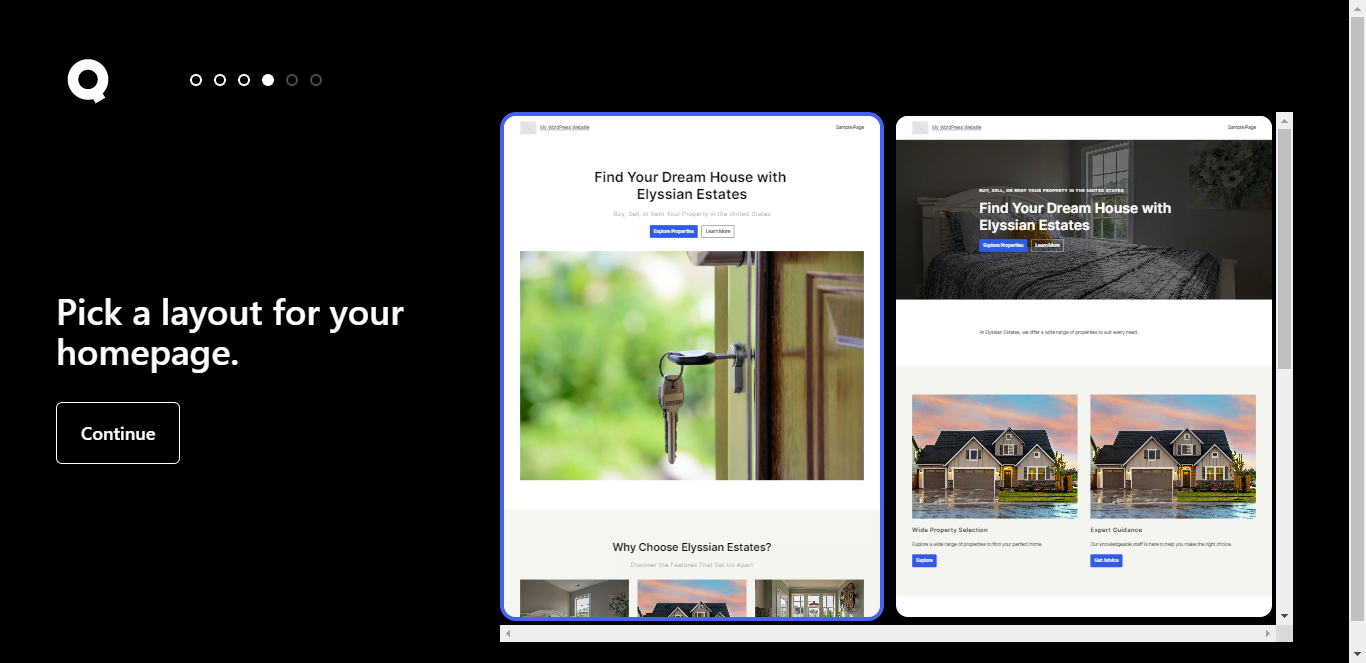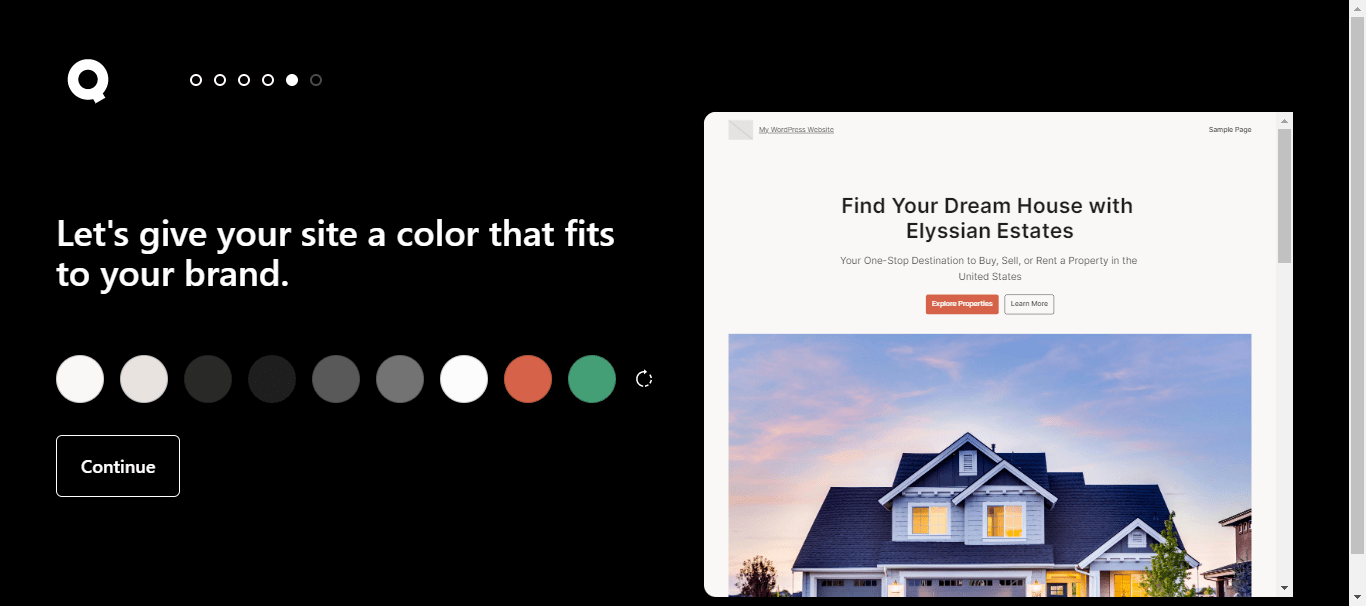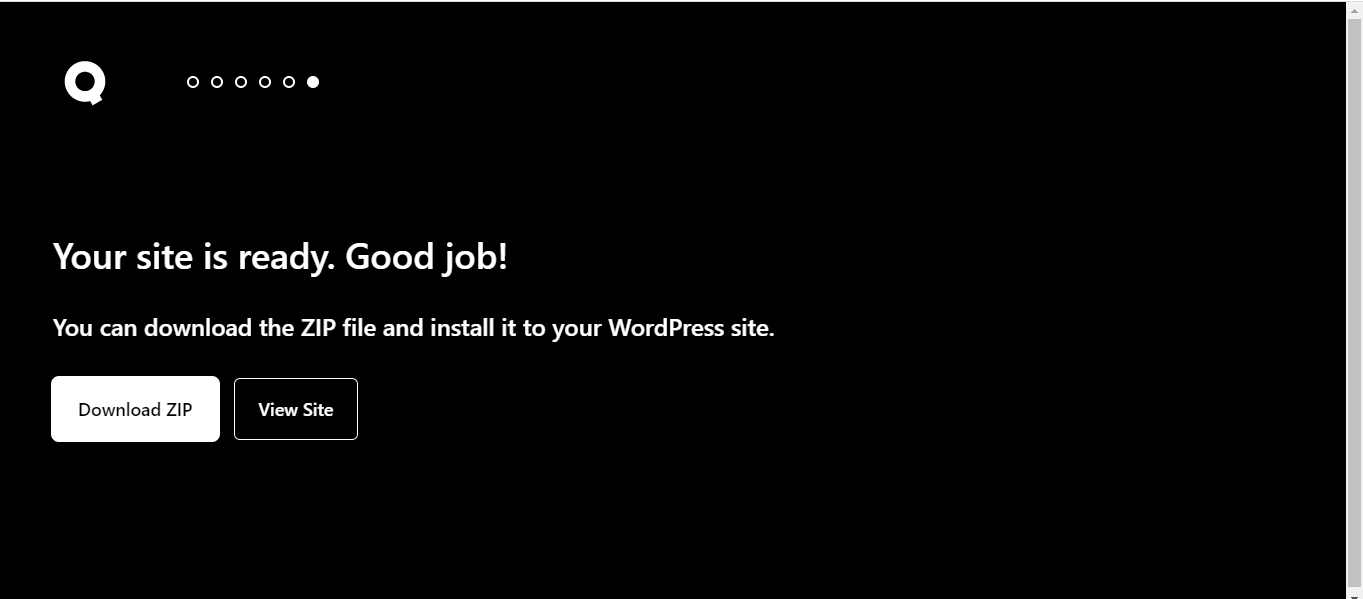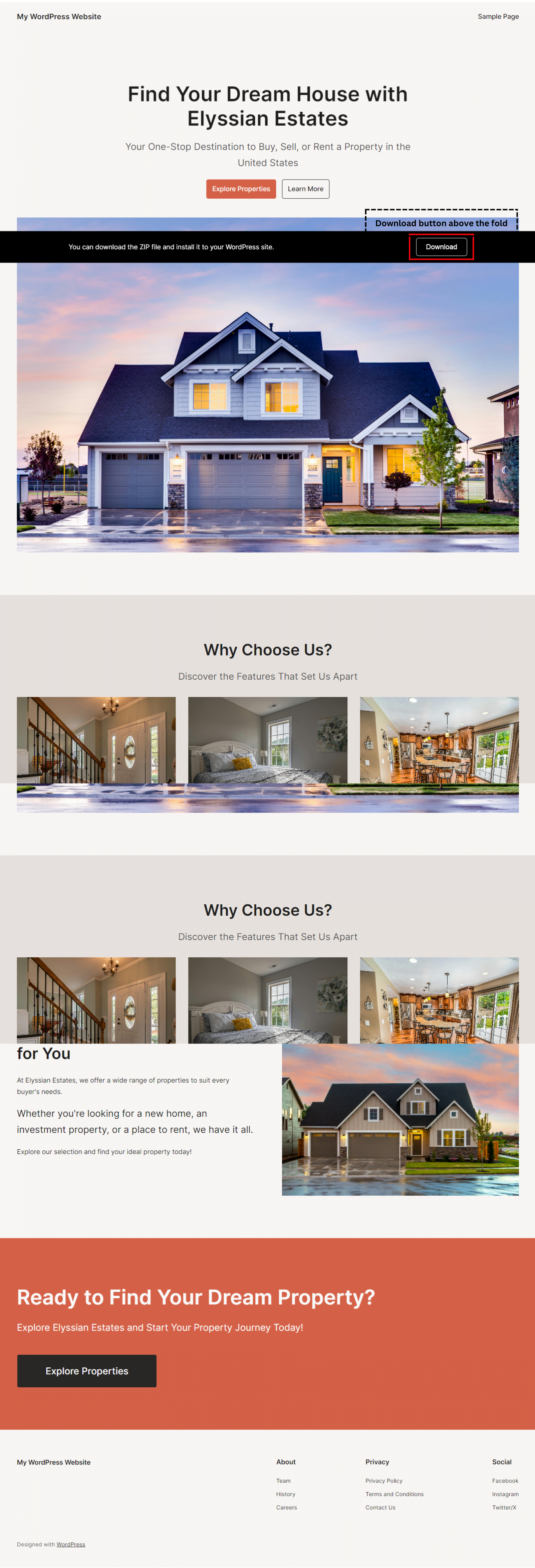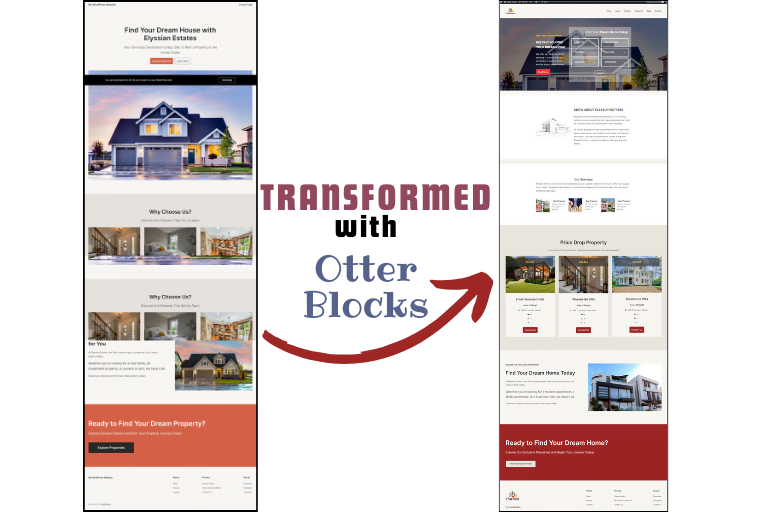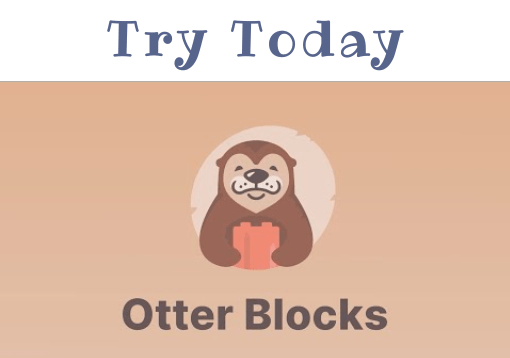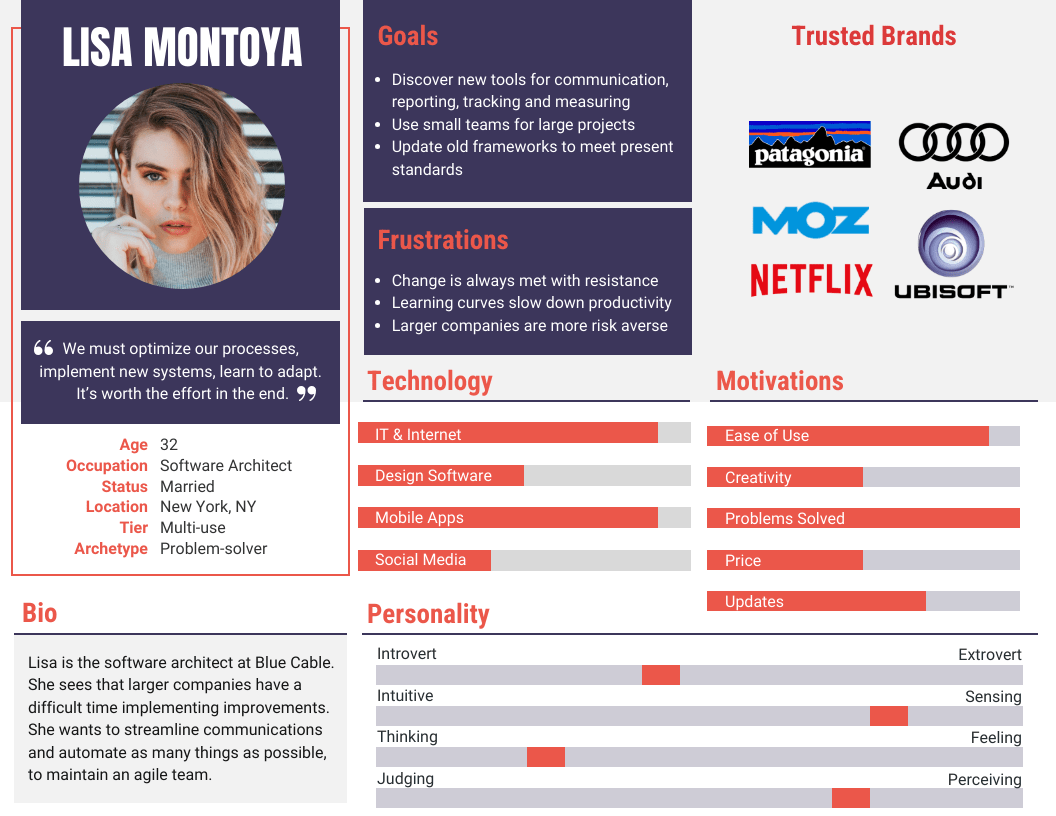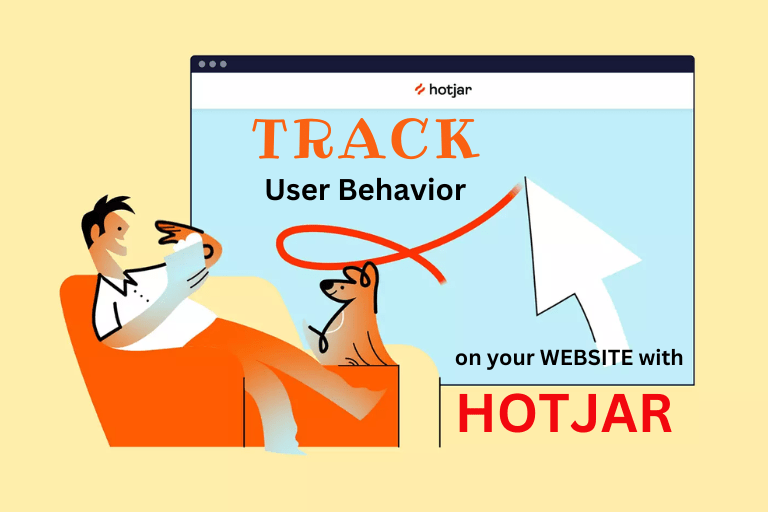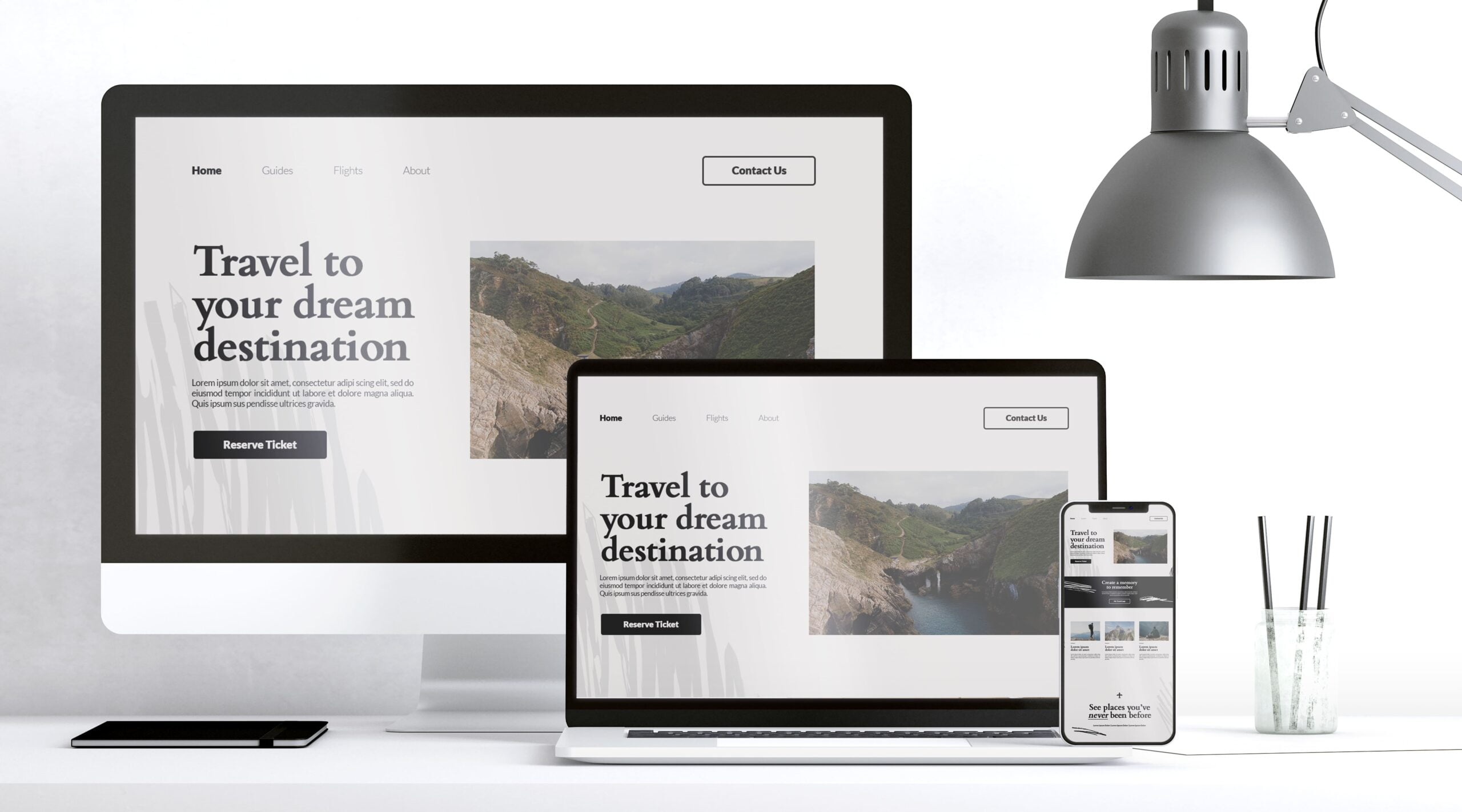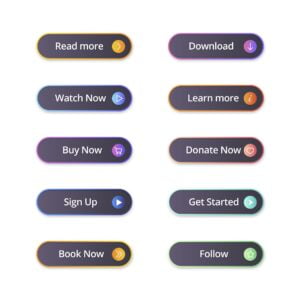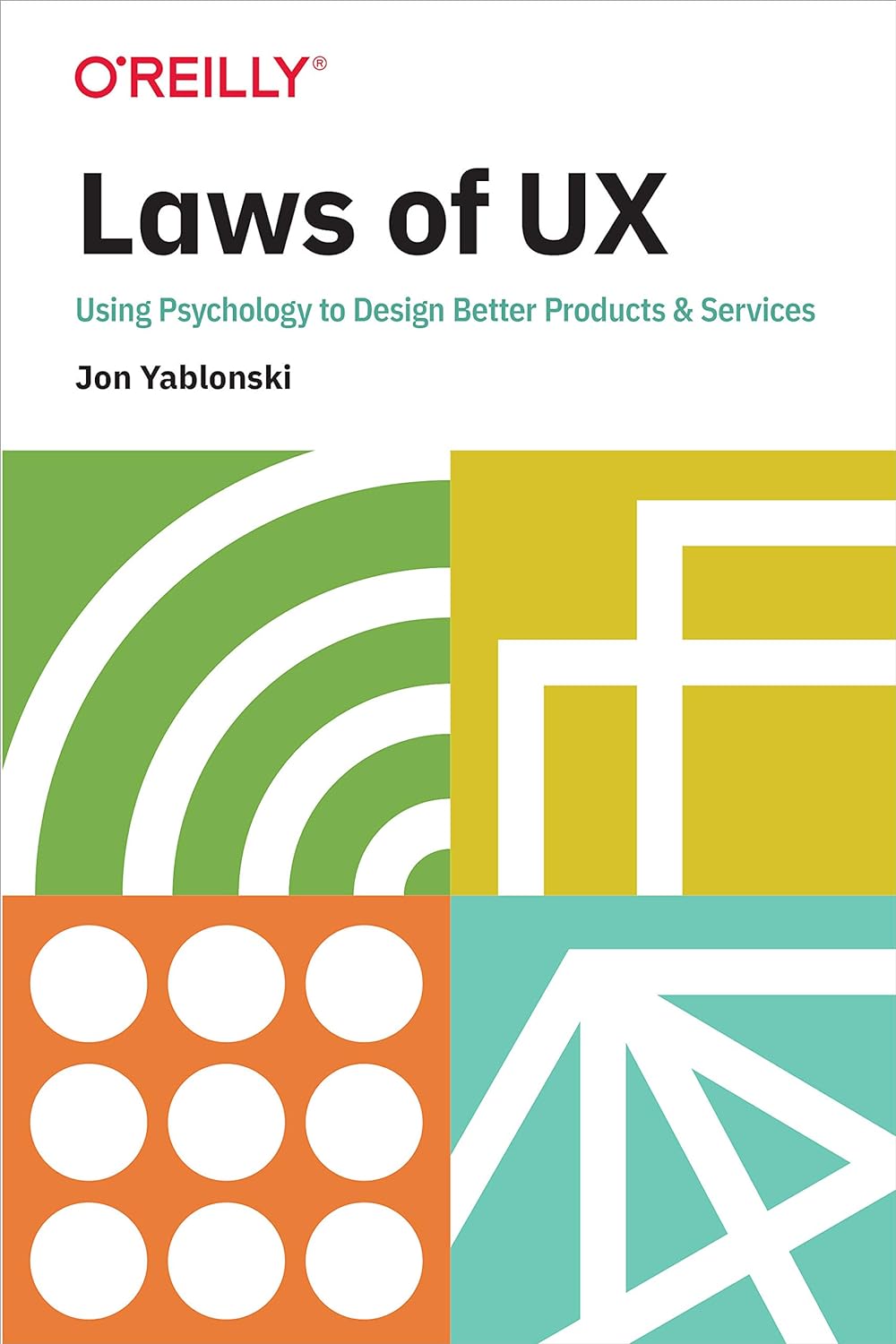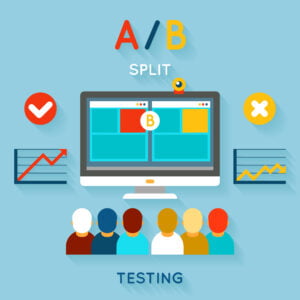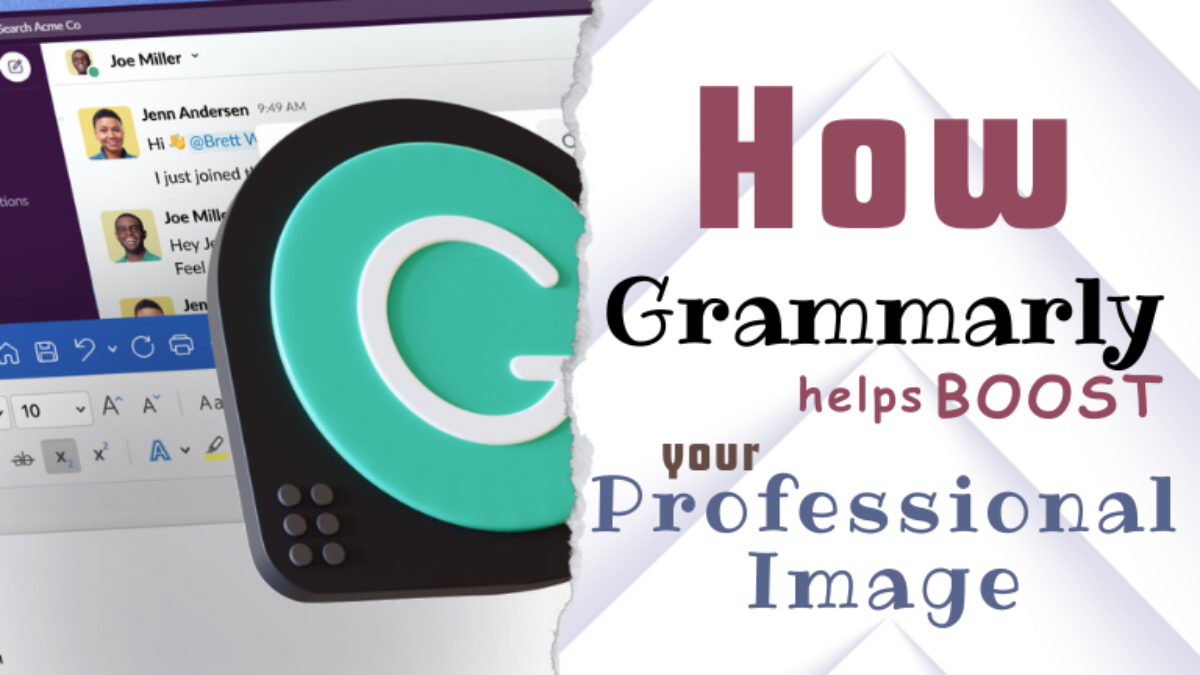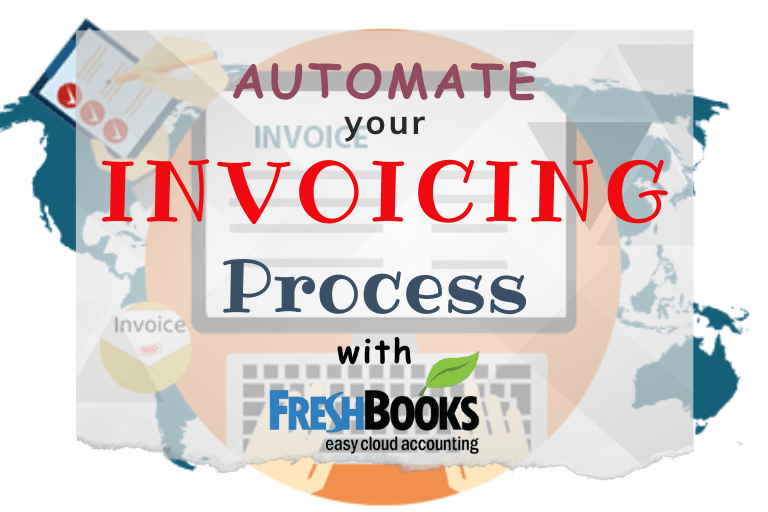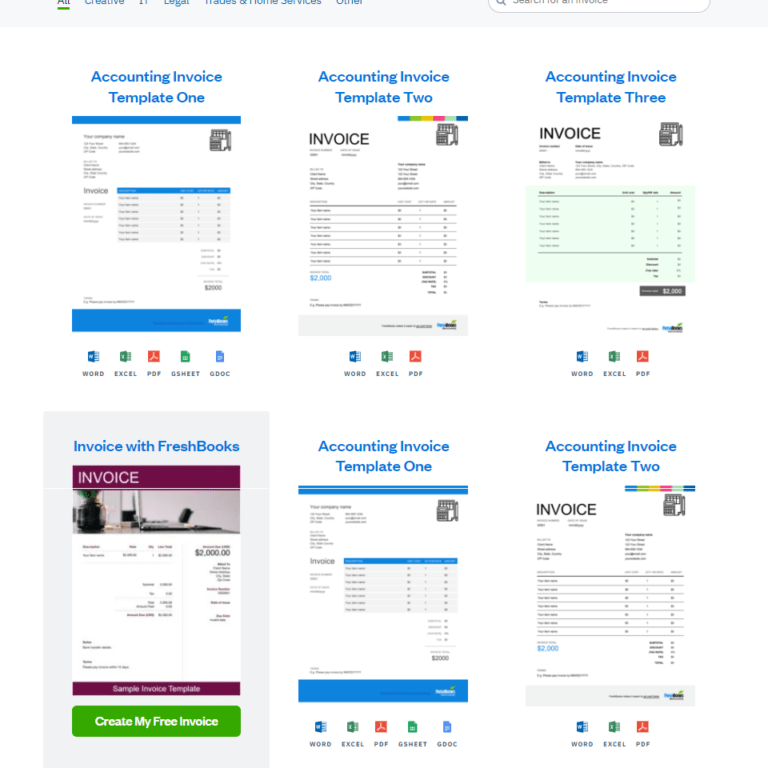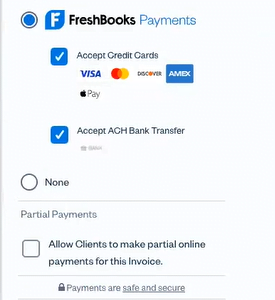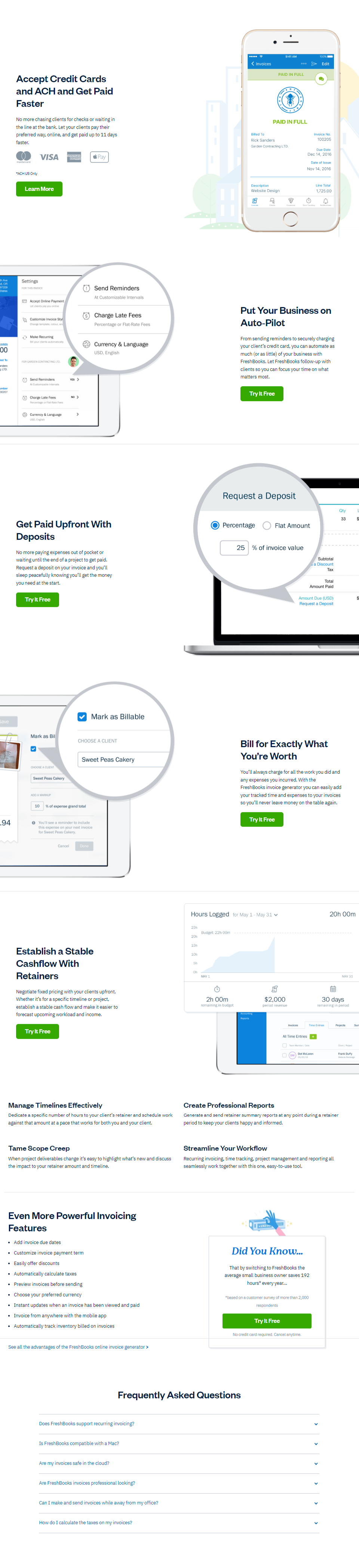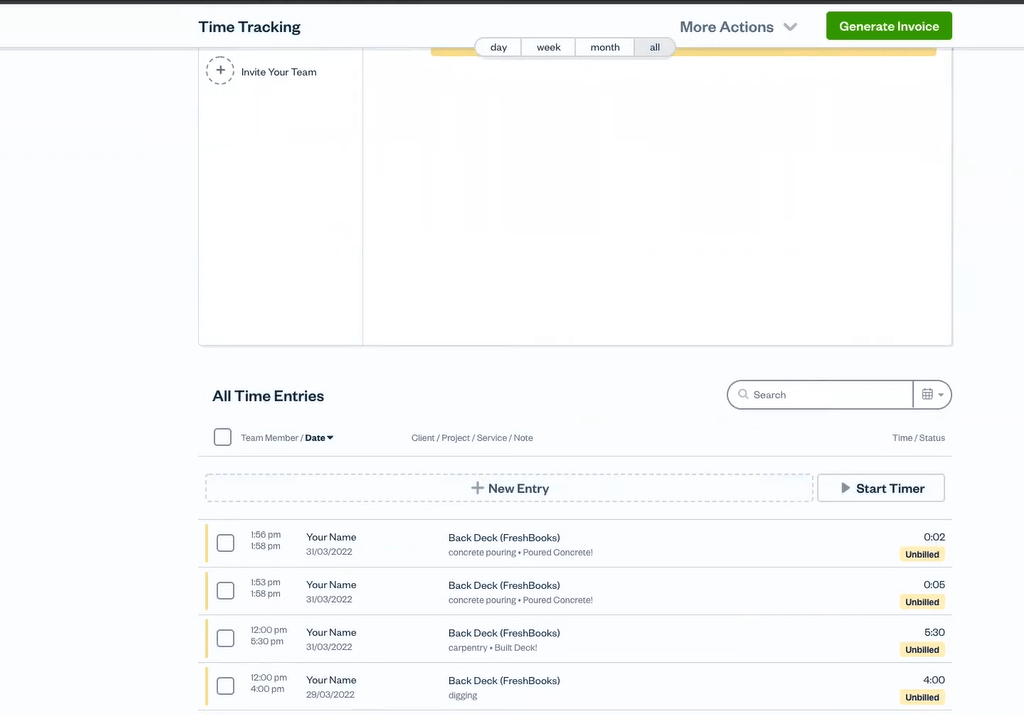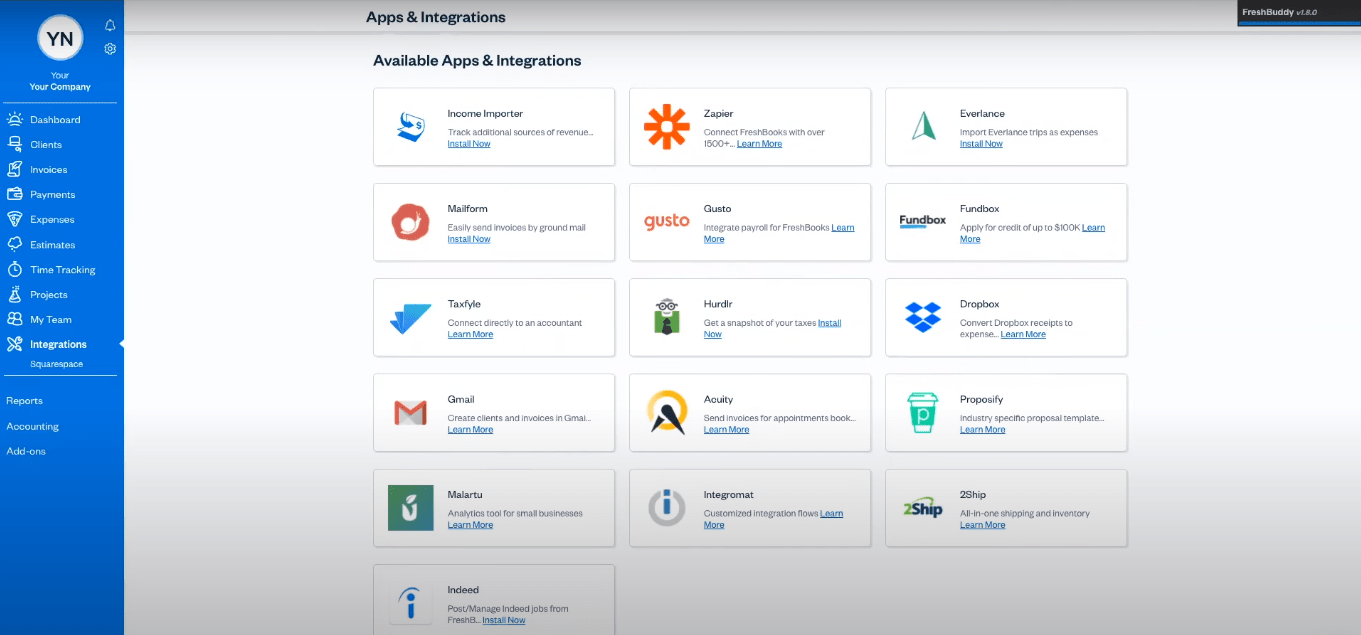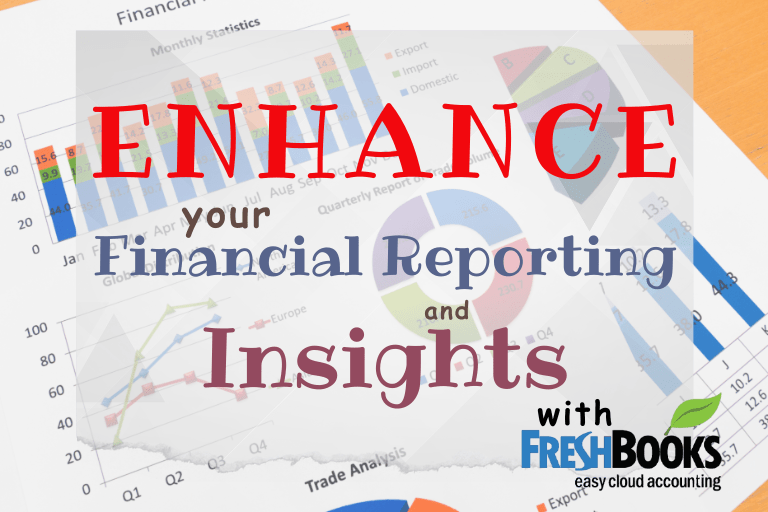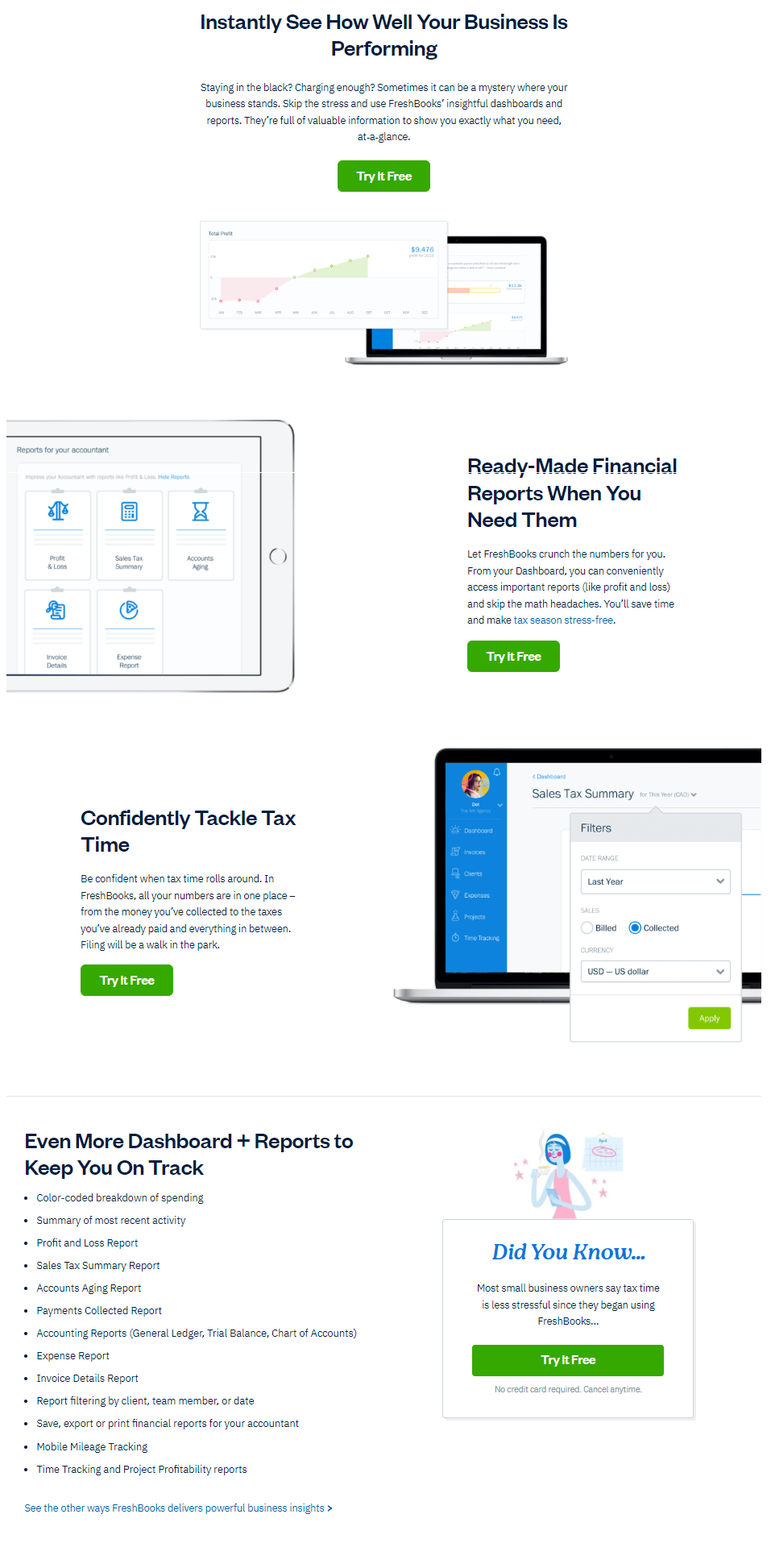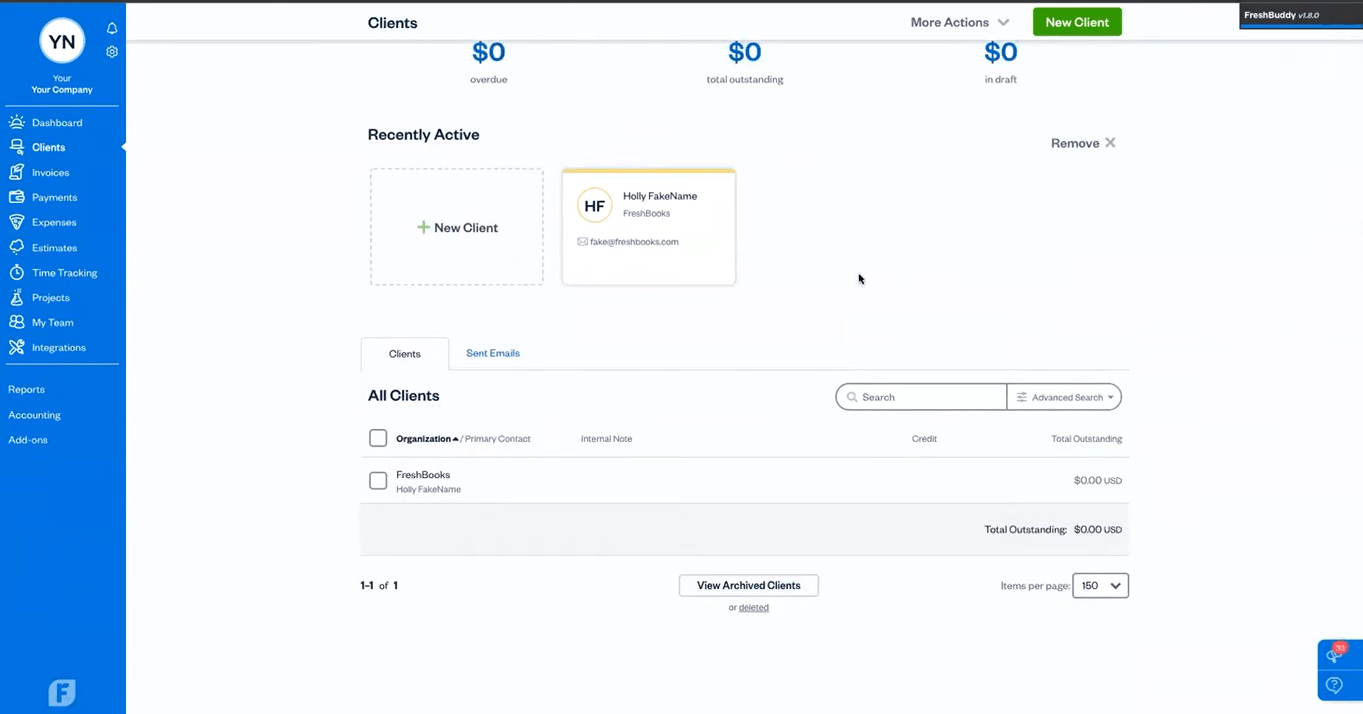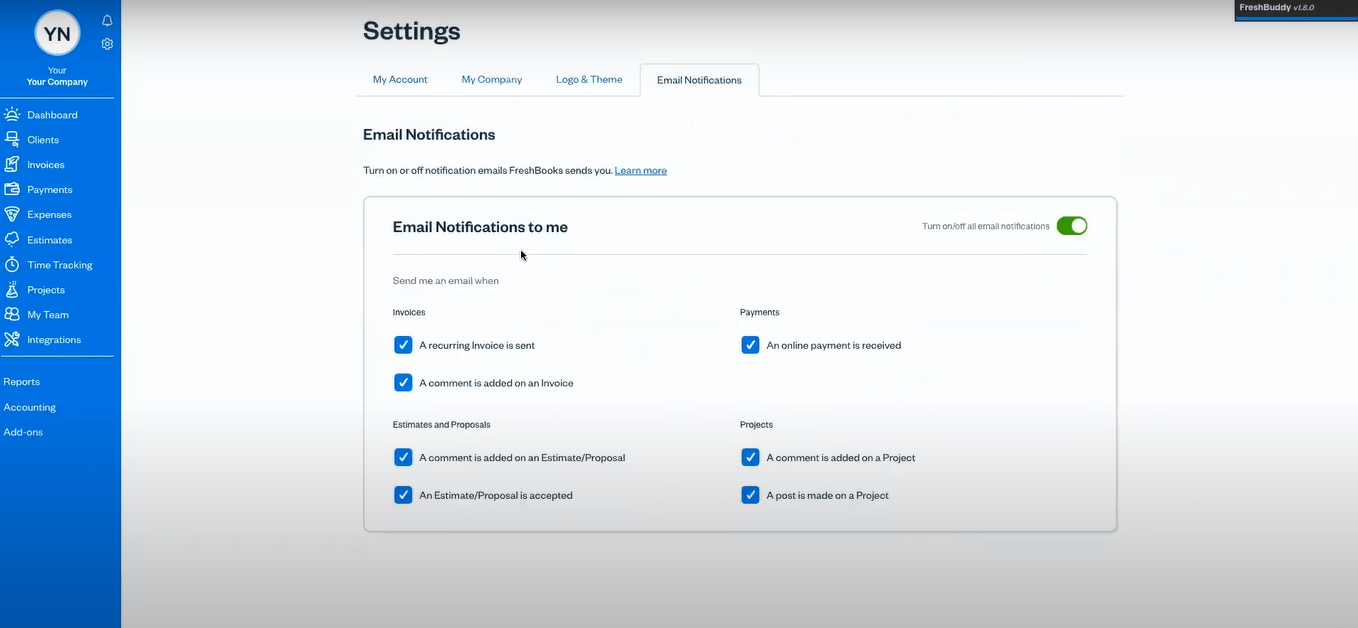This site contains affiliate links, view the disclosure for more information.
Sending promotional emails to your old customers is almost always intended to derive repeat sales. And to make this process an effective marketing strategy for your business, you need to keep your old customers nudged about yourself. All this will only prove beneficial when you bring to bear the trick of doing it relevantly, in a timely fashion.
Incentivizing repeat purchases with email marketing requires you to put before your customers the right offer at the right time. And if you know exactly how to set this timing right, BINGO! Your sales will go up by a fair percentage!
But the real question here is how do you know if the timing of sending out a specific marketing email is just right?
And then there is this thing called the audience which requires you to send those marketing emails to the right person. All in all, what email marketing actually requires is sending the Right Offer to the Right Person, at the Right Time!
Here in this blog post, we’ll be going through the steps to help you accomplish exactly this.
It all starts with your first sales when you successfully land your initial customers, they purchase something from you online and in return leave behind their email addresses.
Why email marketing is the key?
Once the main burden of making customers aware of your brand and getting them to visit your website becomes successful (regardless of whether it is from SEO success or paid advertising campaigns), you’ll have a curated list of your customers’ emails at hand.
You got that curated list of email addresses on hand, so now what?
Well now you can keep in touch with your customers by sending them promotional emails. But wait; won’t your customers get angry with you reaching out to them with your marketing email offers?; you may ask!
The short answer is No if you do not become a bother to them with concurrent emails that they receive in their inbox at intermittently higher frequency levels.
And the long-form answer to it is that your customers consented to providing you with their email address knowing that they will receive order confirmation emails and promotional content in the future from you.
Customers who do not wish to receive promotional emails from you may unsubscribe from your list as soon as they receive their order from you. This is a rare case, but usually, when they don’t, email marketing can help make your business grow.
Why driving repeat orders is necessary?
With the e-commerce industry gaining a steep high trend line, the cost of advertising your products and services for customer acquisition is also increasing day by day. This makes it quite challenging for businesses to grow their e-Commerce brand on the basis of advertising alone.
Just to go on about the whole business growth thing in a more lucrative way rather than advertising alone, customer retention through email marketing proves to be a useful tactic.
Sending Consistent newsletters - How often is too much?
When collecting your customers’ emails, you actually commit to providing useful and valuable insights to them in a consistent way, however, consistency here does not mean that you flood your customers’ mailboxes with lackluster emails.
Or even if your mail content is catchy and brilliantly crafted, still overdoing the mail-sending thing will force your customers to hit that unsubscribe without any second thoughts.
Just as any lackluster email runs the risk of your customers hitting that unsubscribe button faster than they signed up for it. And trust me! your customers won’t hesitate to unsubscribe from your list even if your mail content is great but the frequency of mails from you far exceeds their expectations.
That is because they are bound to protect the limited space of their email box.
Also, remember that your newsletters’ layout should not be structured to push your entire range of products before your customers.
It should rather stand in cohesion with both: enticing content laced with only a FEW relative products from within your product range. Make sure you invest your time in crafting the copy of your newsletter according to your audience’s needs.
Incentivizing Repeat Purchases with Email Marketing
Making your initial system-triggered emails (Welcome Series) more optimized
Initial emails are often also termed transactional emails that are triggered normally when a new customer places their very first order and conducts their first transaction on your website or store.
If your initial emails are optimized with certain keywords they become easily searchable and your customers can find them in their cluttered inbox simply by running a search there.
This type of customer experience with your emails makes your users feel relieved of the hassle of finding the right mail to get to their order number which they might require for some reference anytime in the future.
Adding CTA’s within your emails
Remember when I said that your emails should not only include direct promotion of your products without any intros, outros, and copywriting skills?
Just as you would write blog post content for your website, likewise, your emails should be well structured, well researched, and written to entice users into taking some action.
But the length of your email marketing pitch, of course, needs not to be as long as your blog posts. That’s because your users read blog posts at their will, but your emails, well you are sending them directly into their inbox which means you are the one wanting them to read it.
And if your customer opts in to read your very mail pitch, you surely do not want them to spend all day reading it because they simply won’t.
In fact, long-form reading is hardly what they’d be interested in doing there. That’s why adding CTAs that promote a sense of urgency works like a charm in email marketing.
Adding CTA’s within your emails
In email marketing, timing is everything that can convince your customers to make repeat purchases on your store online. Promotional emails landing in your previous customers’ inbox at the perfect moment affect their engagement and conversion rates significantly.
Timing your emails strategically allows you to grab your audience’s attention when they are most receptive and ready to make a purchase. A perfect example would be your customers opening up one of your emails during their lunch break from work to realize your exclusive discount offer for them.
A good email marketing and lead generation platform like OptinMonster allows you to schedule your email campaigns in a fashion that coincides with the peak “open times or reception times” of your customers considering their past behavior.
Whether it’s early morning, midday, or evening, you can tailor your send times to match your subscribers’ preferences and increase the likelihood of engagement.
Now one thing that often gets confusing here is the concept of timing being thought about as limited to sending timely emails alone in email marketing. Whereas in the actual scenario, timing also is about the frequency of your communications.
OptinMonster helps you strike the perfect balance between the two by allowing you to set up automated email sequences that deliver messages at just the right intervals. The platform helps you get rid of the overwhelming situation of your subscribers with too many emails or leaving them wondering why they haven’t heard from you in weeks.
With OptinMonster, you can A/B test different send times and days to pinpoint the optimal timing for your audience. By analyzing key metrics such as open rates and click-through rates, you can fine-tune your timing strategy to ensure that your emails always hit the mark.
Here’s a quick flowchart to help you with timing your email marketing right.
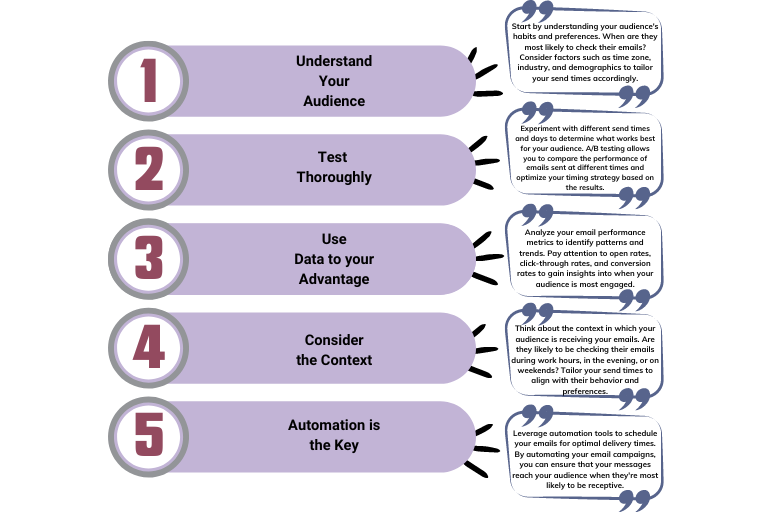
Offer Personalized Recommendations, and Tailored Offers
If your online store is a one-product e-commerce store, this point might not make sense for your store.
However, if your store has multiple items that are categorized differently, your best option would be to send your repeat customers your email marketing pitches that more or less correspond to the products corresponding to the same category they purchased an item before.
Say, for example, your past customers who have bought large-sized garments from you might not purchase petite-sized outfits that won’t fit them. Or maybe something like customers who purchased all mature skin products from your store are mostly unlikely to shop the opposite of their age-defined category.
Now this also does not imply that you absolutely can’t cross-sell different categories whatsoever. Rather, a more personalized recommendation when focusing on retention with email marketing would be to tailor your pitch considering the past purchase history of your customers. The trick is to put before your audience more of the same category to convince them to place more orders in your store.
For effective Customer Relationship Management (CRM), you need to know about the concept of user personas. Platforms like Hotjar work like a charm for this.
Give out Exclusive Promotions
Exclusive promotions can be a powerful tool for driving repeat purchases and fostering customer loyalty. By offering special deals and discounts exclusively to your email subscribers, you create a sense of urgency and exclusivity that encourages them to make a purchase.
When crafting your email marketing campaigns, consider how you can leverage exclusive promotions to incentivize repeat purchases. Highlight limited-time offers, flash sales, or VIP discounts that are only available to subscribers. Emphasize the value of being part of your email list and the benefits they’ll receive by staying engaged with your brand.
For example, you could send out a targeted email campaign announcing a one-day-only sale for loyal customers, complete with a unique promo code for access to the exclusive discount. Or, you could offer early access to a new product launch for subscribers, giving them the opportunity to be among the first to purchase.
Set up Loyalty Programs and Reward Loyalty
Another pro tip for retaining your past customers is to pitch to them the loyalty rewards in your email marketing campaigns. Rewards, discounts, free delivery, etc keep your customers excited making them feel their every order is special.
Implementing a loyalty program not only incentivizes repeat purchases but also fosters a sense of appreciation and belonging among your customers. By offering exclusive perks and rewards to loyal customers, you reinforce their loyalty to your brand and encourage them to continue shopping from you.
Additionally, highlighting these loyalty rewards in your email marketing campaigns serves as a powerful motivator for customers to engage with your emails and make repeat purchases.
With OptinMonster’s customizable opt-in forms and targeted email campaigns, you can effectively promote your loyalty program and reward your most loyal customers for their continued support.
Send out Abandoned Cart Recovery Mail
With the internet being a highly distracting place where ad placements always work to grab user attention, it is quite usual for your site visitors to shift over to other tabs leaving behind incomplete purchases.
In the said scenario, although the visitor has exited your website, the abandoned cart that was left behind serves you a golden opportunity to send inactivity emails reminding your visitors that the last time they were on your website what important products they left behind in their cart. This is one of the good tactics of email marketing to push sales that were only a few steps away from being successfully transacted.
One thing that needs to be kept in mind when sending out cart abandonment emails is that you should optimize them to be sent within 24 hours from the time of visitors’ cart abandonment. To make such emails effective, you’ll need to add reminders telling people that their abandoned cart can be checked out following a simplified process. Something like: Own your abandoned cart products in just a few clicks or maybe something Products in your abandoned cart are only a few clicks away from becoming your possession.
In optimizing such emails, you also need to add CTAs and incentives like free shipping or something like 5% of their net purchase, making it more of a captivating offer to refuse for visitors and repeat customers.
A good CRM tool is one that allows you the feature of simultaneously tracking cart abandonment and sending automatically engaging marketing pitches to your audience.
You can fight cart abandonment with a good offer on the product your audience viewed on your website. And to make your customers feel even more comfortable, tailoring your campaigns while taking into consideration their geo-location can also prove beneficial in deriving repeat sales.
Think of it this way: you probably don’t want to offer heavy-duty jackets and other winter stuff to Australians when it’s summer out there.)
OptinMonster’s cart abandonment features can prove to be quite helpful in reducing your cart abandonment percentage by a fair number.
Re-stock Reminders
Keep your Customers coming back for More!
In your email marketing campaigns, use product replenishment reminders to gently nudge customers towards making a purchase without being pushy. Highlight the convenience of automatic reorder options or offer incentives such as free shipping or a discount on their next purchase.
For example, you could send out a personalized email reminding a customer that it’s been six months since their last purchase of skincare products and suggesting they might be running low. Include a link to easily reorder their favorite items with a special discount code as a token of appreciation for their loyalty.
By incorporating product replenishment reminders into your email marketing strategy, you not only increase the likelihood of repeat purchases but also enhance the overall customer experience. Keep your communications timely, relevant, and value-driven.
Offer Follow up on Particular Products Purchase
One of the simplest bases for future engagement is to provide a follow-up about either the new versions of the products they purchased previously or the arrival of new ones similar to their past purchases.
From new variants of the products coming in with more number of features compared to the ones that your past customers purchased to varying product colors, or limited edition stocks, as well as accessories for the main products, etc. the possibilities to reconnect with your previous customers are limitless.
If nothing else comes up, inspirational content that convinces audiences to keep up with and continue using your products can prove beneficial in increasing their satisfaction levels in the hope of coming back for more.
When crafting such type of inspirational content, as a tip remember that, User-Generated Content (UGC) which usually intends to share tips and inspirations from our other clients or customers, works far better than plain text content that even visually seems boring and tiring to read.
Survey and Feedback Requests, engage with feedback and ideas
If you have been a customer of an online store you know that after a while of purchasing a product, you receive an email from the very store requesting you to share your feedback about the product you purchased.
That is yet another crucial tactic to stimulate customer returns and retention for repeat sales. You’d be expecting three scenarios when you request feedback from your past customers.
On top would be those who loved your products and would leave positive feedback. Then there’d be people who were not very satisfied with your product or services consequently, making them respond negatively. Lastly, there’d be the ones who’d prefer silence over any comments or feedback whatsoever. And it’s okay if they don’t, just don’t push them into the process
Of both the positive and negative feedback that you receive, make sure you respond to their feedback in a courteous way so that your response to the feedback either strengthens your relationship with your customers or it advocates a fix in case of some dissatisfaction/ negative feedback.
Engaging with feedback and ideas is essential for building trust and loyalty with your customers. By actively listening to their opinions and addressing their concerns, you demonstrate that you value their input and are committed to delivering the best possible experience. This not only encourages repeat purchases but also fosters a sense of community and partnership between you and your customers.
In addition to soliciting feedback through email surveys, consider other channels such as social media, online forums, or customer support interactions to gather valuable insights and ideas. The more you engage with your customers and involve them in the decision-making process, the more invested they will feel in your brand and the products or services you offer.
Do remember that feedback is a gift, even if it’s not positive. Embrace it as an opportunity to learn, improve, and grow your business, ultimately leading to increased customer satisfaction and loyalty.
Offer Rewards for Repeat Customers
Rewarding repeat customers is a fundamental aspect of successful email marketing for driving repeat purchases. By recognizing and incentivizing loyalty, you strengthen your relationship with customers and encourage them to continue choosing your brand.
You can start by highlighting the benefits of being a loyal customer and the exclusive rewards they can unlock in your email campaigns to loyal customers. Offer personalized discounts, early access to sales, or VIP perks such as free gifts or priority support.
For example, you could send out a thank-you email to customers who have made multiple purchases, expressing gratitude for their continued support and offering them a special discount code as a token of appreciation. Alternatively, you could invite them to join a loyalty program with exclusive benefits reserved for top-tier members.
By showing your appreciation for repeat customers through email marketing, you not only drive repeat purchases but also foster a sense of loyalty and connection that sets your brand apart. Keep your communications genuine, engaging, and value-focused, and watch as your loyal customer base grows.
Reactivating Idle Customers
It’s quite normal for an online brand to have idle customers on its list. And as a part of the brand’s marketing strategy to derive repeat sales, reminding your past customers about your brand is crucial. The key is to do it in a relevant and timely fashion so that it convinces them to be interested in getting active on your platform.
For instance, OptinMonsters conversion optimization feature allows you to keep track of the average time record your past customers have remained idle. Not only tracking, but the feature also enables you to automate an email to go out after a specific time window (you set the limits) is surpassed.
Let’s imagine a scenario where a customer purchased a bulk amount of either their coffee supply, their pet food, or maybe their personal hygiene and necessity item. Now the consumption of their bulk purchase will normally take time before their purchased gear runs out and during this entire time, it is quite normal for them to remain idle and not shop anymore of those items from you.
Doing a rough math here, you’ll come up with a time window during which it is expected of them to remain idle. Setting this time window in your email marketing software, you can automate an email pitch to go out when the average time frame window between orders gets exceeded.
Another important tactic to consider here is to go over your retention analysis report and figure out which item in your store generates more loyal customers compared to others. With the data derived from this analysis, you can then use that product or item to stimulate return customers.
While sending out a marketing pitch to your idle customers is a good idea, do bear in mind that overdoing it can spark rage rather than gain your return customers. That’s because some customers might have a valid reason not to shop from your brand and that’s completely fine because not every customer you get is surely going to be a return customer.
One thing still that can be tried is to remind them about your brand in the season they purchased from you previously. For instance, there are people who are usually holiday shoppers so can consider that holiday timing of the year to send them your email marketing pitch. After all, you’ve earned their trust once the previous year, why not try your luck again this year?
Also, there might as well be people in your retention analysis who were lured in with coupon usage, like Father’s Day or Mother’s Day Coupon deals or maybe back-to-school coupon deals, etc. Approaching them with new, fresh, and enticing coupon codes on similar occasions might as well prove handy in reactivating idle customers.
Summing Up
Sending out email marketing pitches for customer retention and deriving more sales caters to a diverse network of opportunities, the thoughts about which are only limited to your imagination and customer data analysis.
From exclusive promotions to product replenishment reminders and rewarding repeat customers, leveraging email marketing effectively can significantly boost customer engagement and drive repeat purchases for your online business.
By understanding the importance of timing, personalization, and value-driven communications, you can create impactful email campaigns that resonate with your audience, foster loyalty, and ultimately end up with increased sales and long-term success.